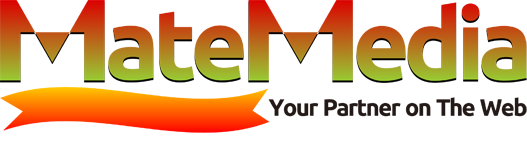What is SPF or Sender Policy Framework?
SPF or Sender Policy Framework is a type of email authentication system that helps to prevent email spoofing and phishing. SPF allows email providers to check whether an email message sent from a domain is genuine or not.
Here is a step-by-step guide to understand and implement SPF in your domain name:
Step 1: Understand SPF
SPF works by allowing domain owners to specify which servers are authorized to send emails on behalf of their domain name. SPF creates a public record of these authorized mail servers, called an SPF record. When an email message is received, the recipient server checks the SPF record of the sender’s domain to confirm that the email message was sent from an authorized mail server.
Step 2: Create an SPF record
To create an SPF record, you need to add a TXT record to your domain’s DNS settings. The TXT record should contain the details of the authorized mail servers that are allowed to send email on behalf of your domain. Here is an example of an SPF record:
v=spf1 include:_spf.google.com ~all
This record indicates that only the servers listed in the Google SPF record are authorized to send email on behalf of your domain.
Step 3: Publish the SPF record
After creating the SPF record, you need to publish it to your domain’s DNS settings. This step can vary depending on your domain registrar or DNS provider. Usually, you can access your domain’s DNS settings through your domain registrar’s control panel or your web hosting provider’s control panel.
Step 4: Test the SPF record
Once you have published the SPF record, it’s essential to test it to make sure it’s working correctly. There are various online tools available that can help you test your SPF record. You can use tools like MXToolbox or SPF Record Checker to test your SPF record.
Benefits of SPF
By implementing SPF, you can enjoy several benefits:
- Prevents email spoofing: SPF helps to prevent email spoofing, which is a common tactic used by spammers and hackers to trick users into clicking on malicious links or downloading malware.
- Improves email deliverability: When email servers receive emails from your domain, they will check your SPF record to ensure that the email message came from an authorized mail server. If your SPF record is correctly configured, it will increase the chances of your email being delivered to the recipient’s inbox.
- Protects your brand reputation: By implementing SPF, you can protect your brand reputation by preventing spammers and hackers from using your domain name to send spam or phishing emails.
SPF is an essential tool that can help you protect your domain name from email spoofing and phishing attacks. By implementing SPF, you can improve your email deliverability, protect your brand reputation, and prevent your domain name from being used by spammers and hackers.